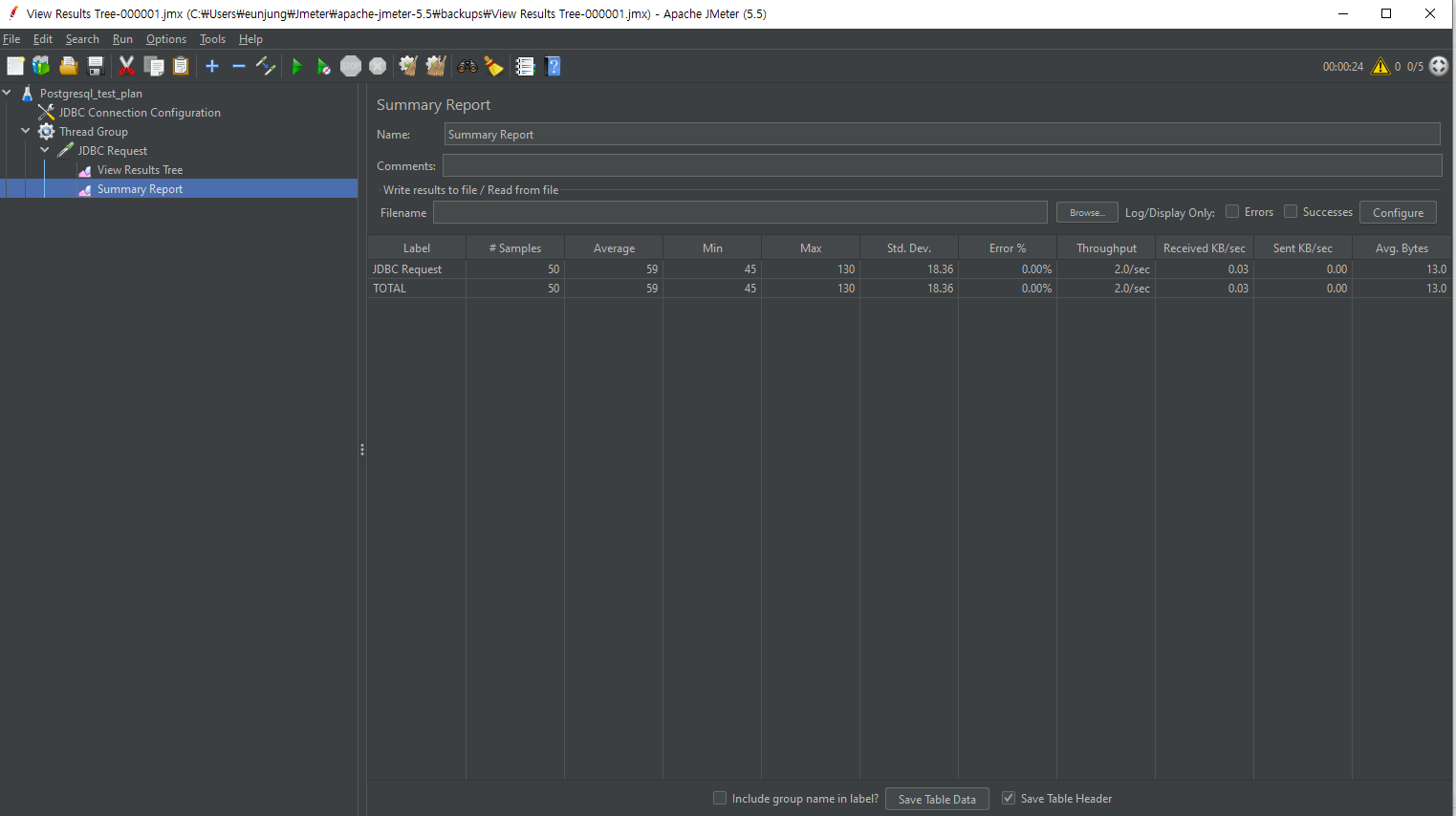1. java 설치 : jmeter를 사용하려면 자바 8 버전이상이 필요하다. 아래 링크에서 OS맞는 버전을 다운로드 받아 설치한다. (있는 경우 설치할 필요X)
https://www.oracle.com/java/technologies/javase-downloads.html
Download the Latest Java LTS Free
Subscribe to Java SE and get the most comprehensive Java support available, with 24/7 global access to the experts.
www.oracle.com
자세한 설치는 밑의 블로그를 참고하자.
https://yungenie.tistory.com/11
2. jmeter 설치 : 아래 링크에서 jmeter툴을 설치할 수 있다. 바이너리 파일 중 zip파일을 다운로드 받는다.
https://jmeter.apache.org/download_jmeter.cgi
Apache JMeter - Download Apache JMeter
Download Apache JMeter We recommend you use a mirror to download our release builds, but you must verify the integrity of the downloaded files using signatures downloaded from our main distribution directories. Recent releases (48 hours) may not yet be ava
jmeter.apache.org
3. JMeter툴 실행 : 압축을 풀고 bin 폴더 안에 있는 jmeter.bat 열어 JMeter을 실행시킨다. cmd창으로 로그 등을 확인할 수 있으므로 툴이 뜨고난 후에도 cmd창은 닫지 않는다.

4.TestPlan 생성 : Test Plan [ Click ] - Name 변경
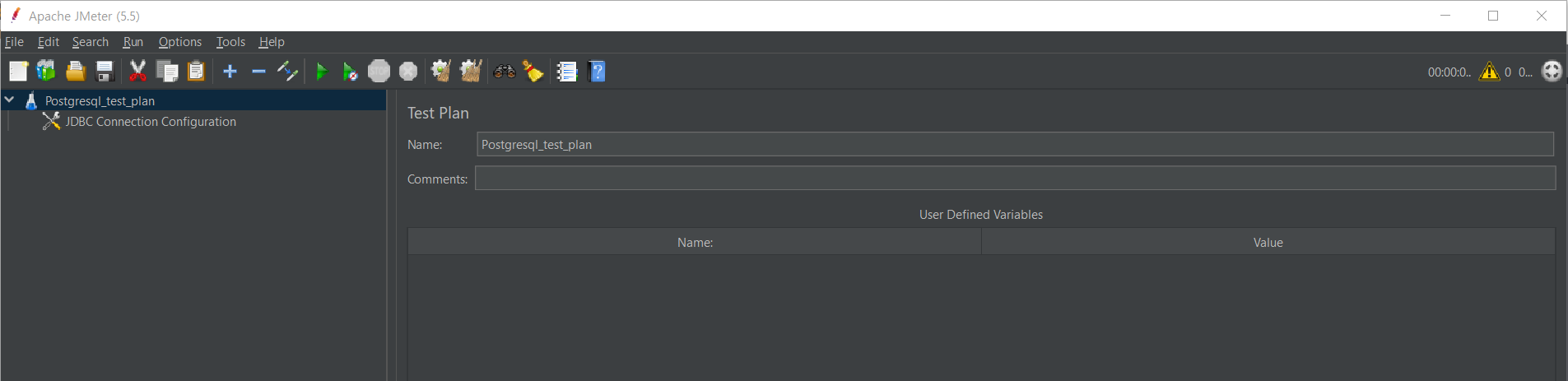
5. JDBC connection configuration 생성 : Postgresql_test_plan [ Right Click ] - Add - Config Element - JDBC Connection Configuration

6.JDBC connection configuration 정보 작성 : JDBC Connection Configuration [Click]
Database URL : jdbc:postgresql://192.168.126.6:14321/postgres
JDBC Driver class : org.postgresql.Driver
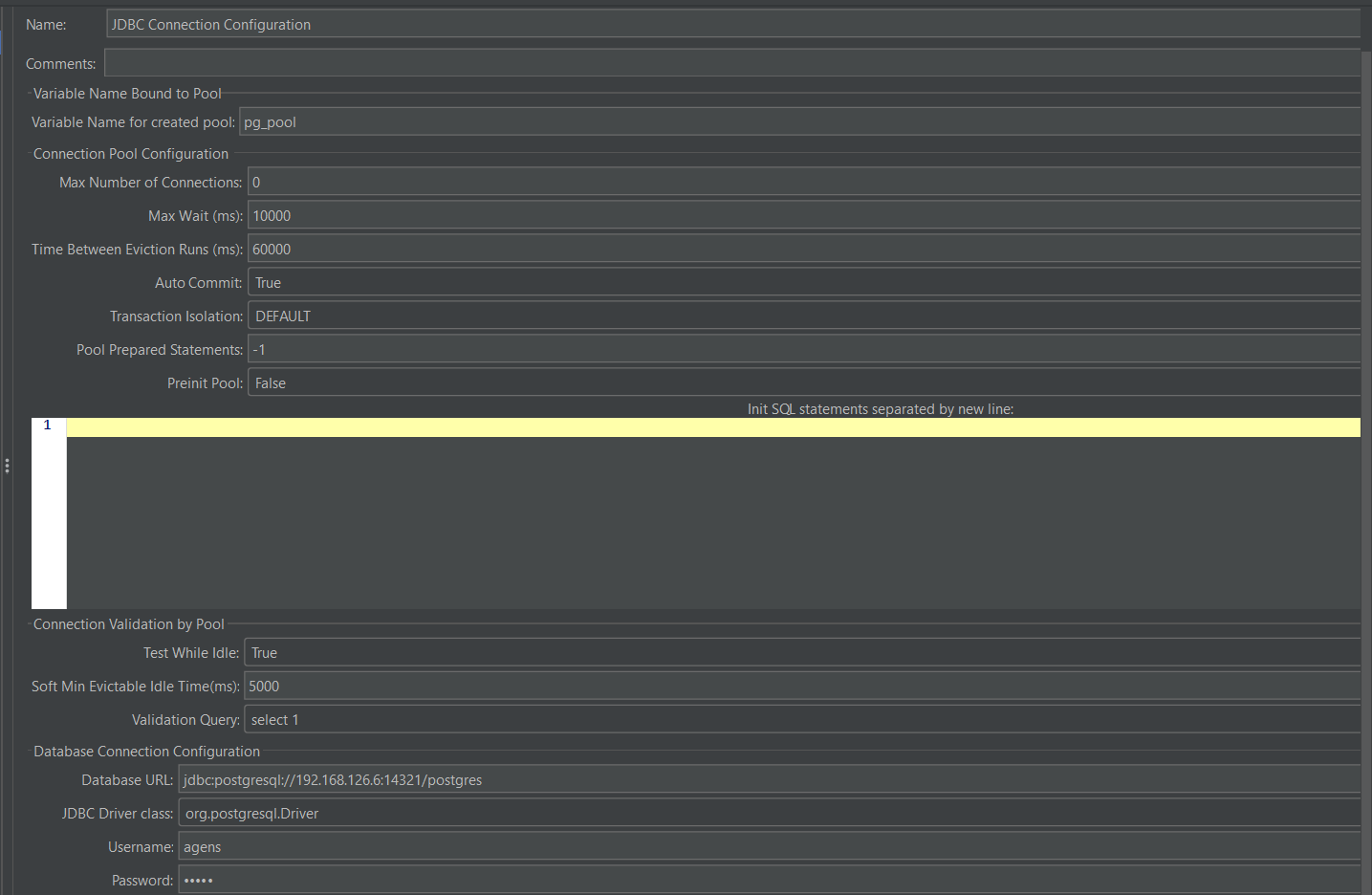
7. PostgreSQL JDBC driver path 지정 : Postgres_test_plan [click]
드라이버 다운로드 url : https://jdbc.postgresql.org/download/
Download | pgJDBC
Download Binary JAR file downloads of the JDBC driver are available here and the current version with Maven Repository. Because Java is platform neutral, it is a simple process of just downloading the appropriate JAR file and dropping it into your classpat
jdbc.postgresql.org

8. Thread Group 생성 : Postgresql_test_plan [ Right Click ] - Add - Treads(Users) - Thread Group

9.Thread Group 값 작성

10.Sampler 생성 : Thread Group [ Right Click ] - Add - Sampler - JDBC Request
실제 테스트할 로직을 작성 하는 부분


11.결과 저장을 위한 Listener 생성 : JDBC Request [ Right Click ] - Add - Listener - View Results Tree
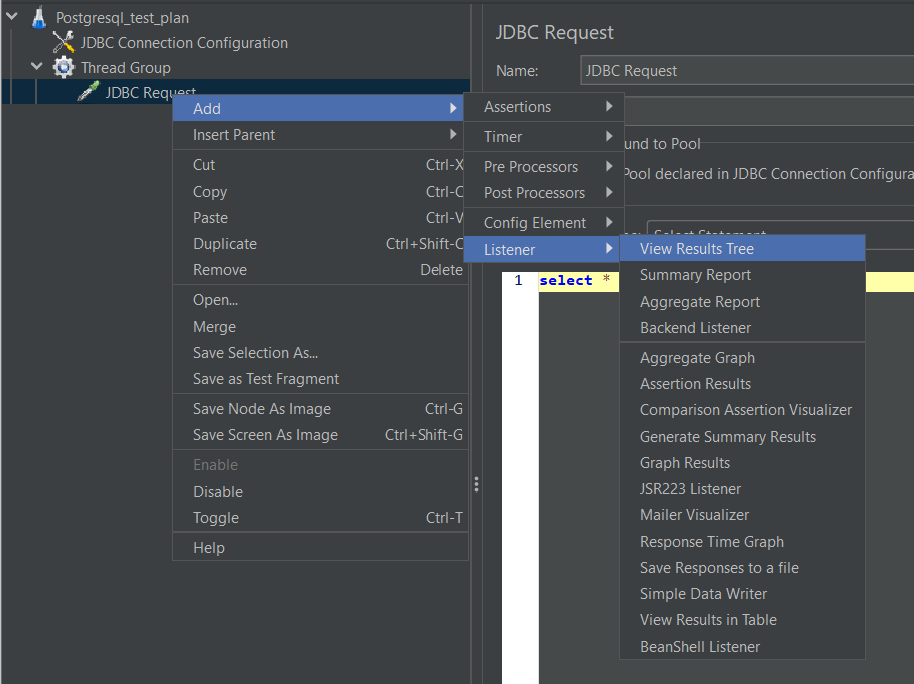
12. Summary Report 추가 : JDBC Request [ Right Click ] - Add - Listener - Summary Report

13. Run